


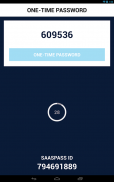












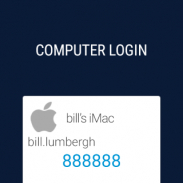
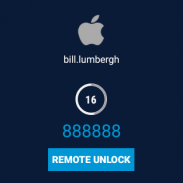
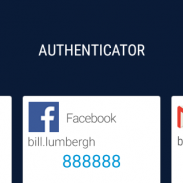
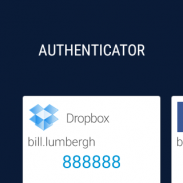
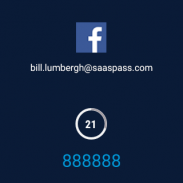
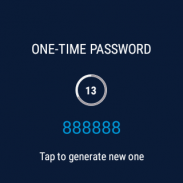

Descrizione di SAASPASS Authenticator 2FA App & Password Manager
SAASPASS brings the future of security to Android by seamlessly merging both the Password Manager AND 2FA Authenticator codes in a single app with all the security precautions balanced with extreme usability.
Password Manager
Over 60 Thousand pre-configured websites & mobile services available with AutoFill support.
Authenticator Code
Various types of authenticator codes are available and companies can share access to the authenticator code across multiple individuals.
Password Generator
Helps you to generate strong passwords
Security Scan
Identifies which websites & apps you use in the password manager have duplicate passwords or weak passwords
Secure Notes
You can save notes and can optionally enable it to be on multiple devices and be recoverable.
Recovery - Secure Backup & Restore
SAASPASS offers multiple secure recovery capabilities where you can prevent SIM swap attacks as well.
This way if you lose your Authenticators and passwords, you can have them restored on your new device without going through the hassle of pain-stakingly setting each one individually.
Autofill
Both the password manager and Authenticator code generator are available on your desktop from both the web portal (login at https://www.saaspass.com/sd/#/login ) and the browser extension. They come with optional Autofill and AutoLogin capabilities on your mobile app as well as the desktop.
Download the browser extension for your computer to see the magic in action.
For Chrome:
https://chrome.google.com/webstore/detail/free-password-manager-aut/nhhldecdfagpbfggphklkaeiocfnaafm
For Mozilla Firefox:
https://addons.mozilla.org/en-US/firefox/addon/saaspass-single-sign-on/?src=search
- SAASPASS works offline by default
- SAASPASS works on multiple devices and comes with device management capabilities, where you can even remotely disable it.
- Unlock SAASPASS using pin, pattern or fingerprint.
- Watch Wear OS support
------
SAASPASS also offers security for employees, companies, developers, admins and computers.
Developers can integrate multi-factor authentication (MFA) services with ready code snippets in multiple languages and SDKS from:
developer.saaspass.com
Companies can sign up for usage of MFA, SSO, the Access Sharing Center, IAM solutions, Directory Services, Adaptive Authentication from the www.saaspass.com website.
Companies can integrate on-premise, cloud and hybrid applications
The Identity & Access Management of SAASPASS can be used to integrate many business and productivity applications including email and collaboration suites
Out of the box integration to over 60 THOUSAND applications
SAASPASS porta il futuro della sicurezza su Android unendo senza soluzione di continuità sia i codici Password Manager che i codici Authenticator 2FA in un'unica app con tutte le precauzioni di sicurezza bilanciate con estrema usabilità.
Gestione password
Oltre 60 mila siti Web preconfigurati e servizi mobili disponibili con il supporto di Compilazione automatica.
Codice autenticatore
Sono disponibili vari tipi di codici autenticatore e le aziende possono condividere l'accesso al codice autenticatore tra più persone.
Generatore di password
Ti aiuta a generare password complesse
Scansione sicurezza
Identifica quali siti Web e app che usi in Gestione password hanno password duplicate o password deboli
Note sicure
È possibile salvare le note e facoltativamente abilitarlo su più dispositivi ed essere recuperabile.
Ripristino - Backup e ripristino sicuri
SAASPASS offre molteplici funzionalità di recupero sicuro in cui è possibile prevenire anche gli attacchi di scambio SIM.
In questo modo, se perdi i tuoi Authenticator e le tue password, puoi ripristinarli sul tuo nuovo dispositivo senza passare attraverso la seccatura di dover impostare ciascuno di essi singolarmente.
Riempimento automatico
Sia il gestore password che il generatore di codice Authenticator sono disponibili sul desktop sia dal portale Web (accedere all'indirizzo https://www.saaspass.com/sd/#/login) sia dall'estensione del browser. Sono dotati di funzionalità di Compilazione automatica e AutoLogin sulla tua app mobile e sul desktop.
Scarica l'estensione del browser per il tuo computer per vedere la magia in azione.
Per Chrome:
https://chrome.google.com/webstore/detail/free-password-manager-aut/nhhldecdfagpbfggphklkaeiocfnaafm
Per Mozilla Firefox:
https://addons.mozilla.org/en-US/firefox/addon/saaspass-single-sign-on/?src=search
- SAASPASS funziona offline per impostazione predefinita
- SAASPASS funziona su più dispositivi e viene fornito con funzionalità di gestione dei dispositivi, dove è anche possibile disabilitarlo in remoto.
- Sblocca SAASPASS usando il pin, il motivo o l'impronta digitale.
- Guarda il supporto del sistema operativo Wear
------
SAASPASS offre anche sicurezza per dipendenti, aziende, sviluppatori, amministratori e computer.
Gli sviluppatori possono integrare servizi di autenticazione a più fattori (MFA) con snippet di codice pronti in più lingue e SDKS da:
developer.saaspass.com
Le aziende possono iscriversi per l'utilizzo di MFA, SSO, Access Sharing Center, soluzioni IAM, Directory Services, Authentication Adaptive dal sito Web www.saaspass.com.
Le aziende possono integrare applicazioni on-premise, cloud e ibride
La gestione dell'identità e degli accessi di SAASPASS può essere utilizzata per integrare molte applicazioni aziendali e di produttività, tra cui suite di posta elettronica e di collaborazione
Integrazione immediata con oltre 60 MILLE applicazioni







